I wanted to share with you two of my favorite productivity software programs. These are huge time savers in our office for both Dandelion Interiors and Minutes Matter.
First on my hot list is ActiveWords, an auto-correct and auto-launch program. It is a fairly new program that Susan Gill, from Susan Gill Workroom in NY, recommended to me. My second must have program is Snagit, a screen capture program that we have been using for years. These two programs have really reduced our time spent on computer work and have made completing correspondence fast and easy.
Both programs are inexpensive, with a cost of only $49 each for a personal license, and both have a free trial period.
Stop digging through nested folders and hierarchical menus to get what you already know you want. Need to launch Microsoft EXCEL? Just enter and trigger the word “excel” when the thought occurs to you. Need to open your folder that contains tax information? Just enter and trigger the word “taxes” and the folder comes to you. Name all your most frequently used programs, files, and folders to have them available instantly!
Here is what I did:
I downloaded and installed the program, viewed the videos (only 15 minutes) and went right to work. After the installation was complete, ActiveWords placed a very thin toolbar along the top of my computer screen. This toolbar allows you add phrases on the fly, view your ActiveWord list, and edit your ActiveWord list. To set the trigger command that best fits our companies’ needs, I clicked on Menu > Options> Set ActiveWord Key > uncheck F8 key as the trigger key. (see first screenshot) Once that trigger was disabled, then click on “Confirmation Options” to use the spacebar as the default trigger command. (see second screenshot) Once you set up the trigger keystrokes, all you have to do is press the spacebar once or twice (depending if you have or have not checked the confirmation flag box) and, voila, your stored phrase appears. If your ActiveWord is unique/not a regular word then uncheck the confirmation flag box. Now that’s what Minutes Matter is all about!! If you don’t have a server, I recommend you purchase the personal version. If you have a server, you should definitely consider purchasing the Enterprise version.


Snagit
(Screen Capture software)
Snagit is software that allows you to take a “snapshot” of anything on your PC screen and then lets you send it, store it, or turn it into a detailed graphic for later use. The entire Minutes Matter & Dandelion Interiors staff has used this program for many years. In fact, they all say that they never want to be without Snagit. You can “Snag” any portion of a page on a website or anything you see on your PC. The two screen shots above were captured with Snagit. The arrows and the rectangle with rounded corners were added with Snagit. You will find that using Snagit for your website, blog, Facebook, printed collateral and email will make your life so much easier. You will find that the uses for this program are unlimited!

Download this software and see for yourself how handy this program will be to your business (and the personal uses are limitless too). You can download Snagit and try it free for 30 days. I know I didn’t talk about this software as much as ActiveWords but we love it just as much.
As you know, a logo is an essential part of every business. So naturally, everyone wants to add their logo to the wall templates in Studio. During this presentation you will learn the simple techniques of how to add and save your logo to the existing wall templates in Studio. We will demonstrate how you can create multiple personalized wall templates. See how easy it is to create a banner style heading for landscape paper and with a few adjustments create another size banner for portrait paper. You will also learn how to add your company information to the bottom of your wall template.
Attendees will learn how to save each of these personalized wall templates to Studio’s custom tab. Saving these templates to Studio’s custom tab will allow you quick and easy access to these templates as you begin a rendering or present the “Design in 5” technique right in front of a client.
Customized Wall Templates
Cost: $35
Date: June 18th & August 18th
Time: 1:00PM Eastern, 12:00PM Central, 11:00AM Mountain, 10:00AM Pacific

While I was at the Vision09 Expo in Atlanta a few weeks ago, I visited with Mark & Jay Helser of Helser Brothers at their booth. While we were discussing all the amazing things that Studio 3.0 could do, Mark & Jay showed me their new website. I decided to do some experimenting with their hardware images. The photography of their hardware is superb and best of all (for Studio users) all the hardware has a clean white background. So with the help of Studio’s Photo Knockout tool, I did a “Save Picture as” on a finial and a pole with my desired finish. I imported the finial into my Studio rendering and used the Photo Knockout tool which removed the white background from the image, second I imported the rod and used the Photo Knockout tool again. Then I simply re- sized the hardware to the actual size. I used Studio’s dimension tool to get the size accurate. Even though the photograph of the rod is a small segment, I was able to stretch it to the width I needed without any problem.
 In the rendering below, I selected their Boca finial in the Manchester finish. Since their website is new all of the finishes are not available online yet. Currently, you can only view and save the displayed finish. However, in two months all of the finishes will be available on their website. Wow, getting the actual finish on Helser Brothers hardware in Studio, how cool is that? Want to see for yourself? Download Studio 3.0 today for a free 30 day trial! Click on the Free Trial icon next to Kate.
In the rendering below, I selected their Boca finial in the Manchester finish. Since their website is new all of the finishes are not available online yet. Currently, you can only view and save the displayed finish. However, in two months all of the finishes will be available on their website. Wow, getting the actual finish on Helser Brothers hardware in Studio, how cool is that? Want to see for yourself? Download Studio 3.0 today for a free 30 day trial! Click on the Free Trial icon next to Kate.

The window treatment design is one of Jackie Von Tobel’s designs. This design is included in Studio’s first Jackie Von Tobel module. It’s the Cowled Flag Drapery with Banding.
When you purchase software, you will find that tech support can be one of the most valuable features included in the software. Online forums are the newest and fastest way to get questions answered for almost any software. When a user posts a question on a forum, that question remains there for other users to read at any time, day or night. Since entrepreneurs often work odd hours, visiting a forum is the perfect solution for a small business. One of the biggest benefits to online forums is finding answers to questions you didn’t even know to ask. You can connect with your peers in the industry to find tons of helpful information that will apply to your business.
If you own Minutes Matter’s QuickBooks & Quoting, we have already registered you in our private QuickBooks forum. Or, you can open your Internet browser to https://minutesmatter.com/ Click on “Education & Support”, and then select “QuickBooks Forum”. You will need your username and password to log in. If this is your first visit to the forum, your username will be your first and last name with a space. Your password is the first three letters of your company name and the date of your receipt (no spaces.) If you encounter any difficulty in logging in simply send an email (info@minutesmatter.com) or call (800-343-0616) the office and we will be happy to help you log in to the forum.
Once you have logged in you will see the screen below:

All online forums are divided into sub-forums. The sub-forums are where you can post a question or simply read posts from other users and their responses. A great place to start is the FAQ (Frequently Asked Questions) section. There’s a wealth of information there so come on in and let us help you with all of your QuickBooks questions.
For Studio users, there is another forum called “The Lounge” which is open to the public. You can read posts on this forum without registering, however, if you would like to post a question or download a file you will be required to register.
At Minutes Matter, we find that people who take advantage of our online forums receive the maximum benefits of our software. We often ask people, “Would you rather take two hours to complete a task or 30 minutes?” The answer is obvious, everyone wants to perform tasks the fastest and the most efficient way possible. The only way it is possible for a software user to use a software efficiently is to take advantage of the available tech support options.
Minutes Matter has two fabulous forums one “The Community” for QuickBooks & Quoting and “The Lounge” for Studio. If you haven’t visited our forums, take time now to get involved on a regular basis, we are always coming up with something new and exciting!
 Use proper work orders and put everything in writing. There are companies like Minutes Matter that sell work order forms for just about anything that is fabricated in a workroom. {Window Fashion Vision: Margie Nance, Photo: Ruth Wilkins, Beauti Pleat of Texas Custom Draperies}
Use proper work orders and put everything in writing. There are companies like Minutes Matter that sell work order forms for just about anything that is fabricated in a workroom. {Window Fashion Vision: Margie Nance, Photo: Ruth Wilkins, Beauti Pleat of Texas Custom Draperies}

It took me a couple of days to recoup from the event. I was involved in conducting five seminars which included, IDG Certification for Studio, QuickBooks Road Map, Gain More Clients with Technology, Design in Five and Fabrication Techniques with Studio and of course, meet and greet people in our booth.

Along with the launching of Minutes Matter Studio 3.0, we are recording Learning CDs so that you can make the most out of your learning experience! Merlyn Corcoran, our Minutes Matter University Instructor, has shared her her design insight in the first of four Learning CDs releasing this year. (We will also be releasing Learning CDs for our QuickBooks lovers!) Look for more to come!!!!