The iPhone also doubles as my iPod. That falls under Jerry’s duties. He handles all mp3s and I handle all photos. We also added a mosquito repellent app; not sure if this works yet!

 I created this book for my Dandelion Interiors business. As you look through the book you will notice the custom background. You can create custom backgrounds like the one in my Dandelion book in Studio. This is the reason we selected Picaboo to create our portfolio book. This book did not require near the time the other books for Owen and Lee took.
I created this book for my Dandelion Interiors business. As you look through the book you will notice the custom background. You can create custom backgrounds like the one in my Dandelion book in Studio. This is the reason we selected Picaboo to create our portfolio book. This book did not require near the time the other books for Owen and Lee took.

I just finished created photo books for my sons and their wives Owen & Casey and Lee & Leah. I used Picaboo to create these books. The books actually took several months to compile. I have over 100 years of photos that I gathered from a lot of different family members. The books are fabulous!! The time consuming part is the actual gathering of the photographs. WOW, who knew gathering photos would consume most of the time. Here are some tips when creating a photo book with a large amount of pages.
-
Create a file folder under Pictures or My Pictures “Picaboo Photo Album”
-
Decide how you want to organize. Below are the folders I created for my two books.
-
Owen (my oldest son by himself)
-
Lee (my youngest son by himself)
-
Owen & Lee (both boys together)
-
Jerry’s Mother side of the family
-
My side of the family
-
Casey’s side of the family (Owen’s wife)
-
Leah’s side of the family (Lee’s Wife)
During my photo search, I wanted to add school photos to show what how they changed through the years. They had lots of different pets so I wanted to make sure I added photos of all their pets. I took a cake decorating class when the boys were young so I wanted to add photos of some of the special cakes I made. As you can see I did several groupings of their different interests on the pages inside the book. Both books have around 300 photographs. Most of the photos had to be scanned since it was before the digital age. NOTE: For the digital photos I copied and pasted them into the appropriate files. In other words, I left the original in it’s folder.
I gave them a preview of what I was doing several months ago and they loved it. What is so great about this concept is the fact it is so compact and 300 photos are in just one photo book. The books highlight most of the events in their lives and gives them a sense of their heritage. Another thing, we all realized is that you can certainly see where certain family members get their looks. It has been a journey down memory lane. It was hard to tear myself away from the project. One thing I am sure of is I am glad I am FINISHED!!!
For you young mothers, the moral of this story is to take lots of pictures you’ll be glad you did one day. It seems that the first child has lots of photographs and then the photos start to taper off for each child after that. If you have a tradition or something that is unique in your family be sure to snap those shots so they can be recorded in your family history.

Recently, there have been lots of tech support questions regarding how to track business expenses that are paid out-of-pocket from personal funds. One of the most common questions is about using a personal vehicle for business purposes. QuickBooks has a great Mileage Log that can generate reports for your accountant or even track billable mileage expenses for clients. We recommend that you consult with your tax advisor, accountant, or the IRS to determine if you can deduct the costs of operating and maintaining your vehicle and which method you should use. Visit the IRS website to find more information about vehicle mileage.
In general, you can use one of the following for calculating your vehicle mileage expenses:
- Standard mileage rate (The current IRS mileage rate is .55¢ per mile)
- Actual expenses (Includes service on vehicle and fuel costs)
The first step to managing mileage in QuickBooks is to create a list of vehicles whose mileage you plan to track. To track mileage for a vehicle, you must add it to the Vehicle list.
- Click on Company to access the drop down list and select Enter Vehicle Mileage.
- In the Enter Vehicle Mileage window, click the drop down arrow beside Vehicle.
- Click on Add New.
- Enter a name for the vehicle and an optional description. The vehicle name might be the model and year of the car, the license number, or a specific number that you’ve given to a vehicle.
- Click OK.
Now you are ready to enter vehicle mileage for business related trips.
- Click on Company to access the drop down list and select Enter Vehicle Mileage.
- Click the drop down arrow beside Vehicle to select a vehicle.
- Enter the start and end dates for the trip.
- Enter the mileage from the odometer, both beginning and end. QuickBooks will calculate the total mileage for you, based on these numbers.
- (Optional) If you plan to bill a customer for this expense, select the Billable checkbox. Don’t forget to click the Customer:Job drop-down list to assign it to a specific customer.
- Save your mileage record.
What does someone really mean when they say “I Want to Think About It.” Watch the video to see what Jeffrey Gitomer has to say.
This video clip was part of Jeffrey’s ezine I received yesterday. He responds to two questions from readers in every ezine; his response is a video recording now. How clever!! Much more engaging of all of us avid readers.
 Last week at our IDG Course attendees enjoyed my oatmeal cookies. Several have emailed us and requested the recipe. Here it is for all to try. Right click on the image and choose Save or Print.
Last week at our IDG Course attendees enjoyed my oatmeal cookies. Several have emailed us and requested the recipe. Here it is for all to try. Right click on the image and choose Save or Print.
 Connie Valente of Creative Blinds & Decor explains how Studio has made a huge impact in her business. “One particular accomplishment I achieved this year has been the utilization at a higher capacity of the Minutes Matter software, combining the space planning features with my window fashion designs. The key point is if a client says, All I need are a couple of valances, it may lead to a full room project!” {Window Fashion Vision: Jennifer Jacob. Designer Connie Valente, Creative Blinds & Decor}
Connie Valente of Creative Blinds & Decor explains how Studio has made a huge impact in her business. “One particular accomplishment I achieved this year has been the utilization at a higher capacity of the Minutes Matter software, combining the space planning features with my window fashion designs. The key point is if a client says, All I need are a couple of valances, it may lead to a full room project!” {Window Fashion Vision: Jennifer Jacob. Designer Connie Valente, Creative Blinds & Decor}
Note: We do have commercial tags for our vehicle. I think a company might be required to have commercial tags if they add a wrap to a vehicle.

Kelli Chitty, Membership Chair, describes The Center: “There are two residential treatment homes that welcome homeless, pregnant adolescents in one; and homeless, pregnant adult women who are in addiction recovery in the other. Following the birth, each mother can return to the Center with her baby and other children, up to the age of 5, to continue in the programs and services that will help them break the cycle of bad decision making.” She and 38 other members of this very active, socially responsible Chapter donated their time and materials to transform this building into a warm and welcoming home with lovely window treatments.
In their lower level conference room attendees opened their laptops and spent the day learning Studio 3.0, from elevation rendering to designing on a photo and creating floor plans. Many had never worked in a graphic software program before and mastered skills they can use to set their businesses apart from other designers and workrooms.