Gail and Erin introduce Design Success University

I just finished installing a new HP Officejet Pro 8500A printer. It copies, scans and faxes. I also like the duplex printing feature and automatic document feeder, very useful when I want to scan multiple documents. We have Windows 7 installed on all computers which are connected to our Windows 7 Workgroup. Installation & setup was a snap. I selected this printer because it was one of the HP printers that includes the AirPrint & ePrint technology. I can print from my iPhone or iPad; so easy. Love that!!!
If you’re in the market for a new printer and you have a smartphone, iPhone, iPad or another mobile device I recommend purchasing a printer with AirPrint or ePrint capability. You’ll love being able to print an email or document from any of your devices.
During the final phase of the install I was asked if I wanted to use HP’s new Web-Enabled Mobile Printing. I thought what’s this? My eyes perked up and, of course, I responded YES! A page instantly printed with directions and a website to visit. I signed up for a free account, listed my printer and now I can print from anywhere to my new HP printer at my office. Once you sign up you’re assigned a special HP printing email address. An authorized user of your printer, (you choose who can access your printer) simply needs to send an email with the document to your HP printer’s email address. Amazing . . . I added all of my staff’s email addresses so they can print to this new printer as well.
I purchased the printer at Sam’s Wholesale Club since they have the best return policy ever.
It seems almost every designer has an iPad, Xoom or Playbook on their wishlist for 2011. If you’re currently schlepping your laptop to client appointments, you should consider purchasing one of these new tablet devices. They’re powerful, compact and lightweight. Those three features alone are compelling enough to convince designers to shell out the cash.
If you’re new to tablet arena, it’s easy to get confused with all the choices. I have an iPad and love it. When I purchased my iPad it was the only choice. The biggest reason I recommend an iPad over the other tablets is the access to iTunes and Apple App Store.
We receive lots of emails and calls into the office asking questions regarding the iPad. Many designers want to know which iPad they should purchase. Due to the nature of our business I purchased the iPad with 3G and the 64GB hard drive. Yes, it was the most expensive iPad. Adding the 3G capability to your iPad gives you the ability to connect to the internet when a Wi-Fi connection is not available. When I’m at client’s home I don’t want to ask my client if I can connect to their Wi-Fi, therefore, I needed the 3G capability. I recommend the 32GB or 64GB hard drive since our business is visually oriented and images from our digital cameras can be quite large. All of my personal and client project photographs are accessible on all my devices through Dropbox* which I discussed in a previous blog “A Smart Way to Backup Your Files.“
*Saving photographs ~ Systematize: When downloading images from your camera, SAVE only the good photographs. You will save hard drive space in Dropbox and on all your devices as well as saving yourself from browsing unnecessarily through bad photos. During the initial downloading of photographs from your camera take the time to delete ALL of the bad, the ugly and duplicate photos.
15 Reasons to purchase an iPad:
- Large viewing screen
- Powerful, compact and lightweight
- Battery life is incredible (10 hours) compared to a laptop
- Instantly on and ready to use; reboot is hardly ever necessary
- Multi-Touch screen is precise and responsive (no mouse or touchpad necessary)
- Large on-screen keyboard makes it easy to type
- An impressive way to present your portfolio (clients can actually browse through your portfolio themselves)
- Ability to access the internet at your client’s home (as low as $15 per month for service)
- Quickly access initial photographs of a client’s project for a quick memory refresher
- Checking emails is much faster than on your desktop or laptop computer
- Viewing your calendar is easy
- Thousands of Apps available (lots of them are free)
- Connects to your iTunes account
- Play music, watch videos and listen to audiobooks
- Read books, pdf documents or manuals while waiting for a doctor appointment or waiting in line to pick up kids
- Bonus: Take actual photos with iPad 2’s built-in camera
- Bonus 2: As you sync to iTunes your entire iPad is being backed up
Watch the short video below to see the amazing iPad in action.
An iPad is like having three devices in one; it’s an iPod, an electronic book reading device and a computer all in one very sleek package.
Next week, I’ll share my favorite business apps for my iPad.

Setting up a backup system to backup your company files is one of the most important projects a business can do. Have you ever felt the horror of losing all your files? I hope not. That would be a terrible situation for any business owner. It consumes massive amounts of time and creates an enormous amount of stress. With that being said, if you don’t have a good backup system in place this email will be the most important document you’ll read this week.
All of us at Minutes Matter use Dropbox to backup and protect our files. Dropbox is a slightly different type of backup system. I save and store all of my files to a folder in Dropbox. You simply setup a filling system like you would in “Documents.” All files inside the Dropbox folder are stored/saved locally on our computer. Here’s how the magic begins; once I save a file, Dropbox automatically syncs that file to my Dropbox account on their server in the clouds. Now, if I purchase a new device such as a new desktop computer, laptop, iPad or iPhone I simply install the Dropbox software on my new device and immediately my new device begins the sync process.
Why is this better than other backup systems? Most backup systems don’t store a local copy of your files on your computer. When your files are locally stored on your computer, you can access your files faster and you don’t need a internet connection to access/restore your files.
Here’s why I love Dropbox in a nutshell! On my desktop computer, I can save a file for a client (a Studio Rendering or a proposal from QuickBooks in pdf format) to my Client folder in Dropbox and instantly it syncs to my Dropbox account in the clouds and then it syncs to my laptop, iPad and iPhone. Within minutes I have access to that file on all of my devices. Dropbox also allows you to share files or entire folders with partners, family or friends. That is just about everything you need or want in a backup system.
Finally, an easy way to save and store files to a central location. You can access your files from anywhere and from any device and with or without an internet connection. Are you beginning to see possibilities and benefits?
Two scenarios how Dropbox can be a great solution for your business:
Create a document on your desktop computer at the office, then at home later that night access that same file from your laptop computer.
Create a document on your laptop computer at home. Ask your partner/design assistant to look at the document and make any necessary changes from their computer.
You can access your Dropbox files easily on a Mac or a PC. Install the Dropbox software then click on the Dropbox icon.
Are you wondering the price of this wonderful software? You can sign up for their free account which gives you 2GB of space. Once you determine the value of this unique backup system and want to save and store all your files in Dropbox you can sign up for a paid account. They offered a reasonable paid version for only $99 per year for 1000GB. We subscribe to the paid version.
Share Dropbox with your partners, employees, friends and family and they get an extra 250MB of storage space free and you also get an extra 250MB for sharing with your friends.
During my morning reading today, I read a very thought provoking blog that Jane Pollak wrote. Jane titled her blog What You Don’t See. As you read you kinda chuckle, thinking about the people you know or really don’t know. Maybe we really don’t know how much knowledge our friends possess on a specific subject or how amazing they are in their field of expertise. Which brings me to Jane’s final question . . .
If you don’t tell them who will? Many of our clients have only seen a limited scope of our skills and talent. It is easy to share little bits and pieces of your knowledge with your clients and potential clients. All you need to do is begin writing weekly newsletters or blogs. Make sure your articles automatically feed to Facebook and Twitter. Remember, your articles should be short, sweet and have photographs. Many times longer articles are put on the back burner to read later, when the reader has more time. When will that be?
Jane you’re right, your friend Katie Settel is a remarkable photographer. I love the theme song she selected for her website Just Like Heaven by Katie Melua. To read Jane’s entire article click here. . .
Don’t have a blog? We can help. Minutes Matter offers a Blog Design service that will get you up and running in no time.
You have a nice website, yet you’re not getting the calls you want or need to have a profitable and sustainable business that provides the lifestyle you deserve.Why is that?
Just because you have a website doesn’t mean consumers can find you.Have you searched for interior designers in your metro area?Do you come up on the first page of Google or Yahoo?If not, you need to do some work.80% of the calls go to the top three listings on the first page of the search engines.
List your site with the search engines.If you do this yourself, this can take many hours, but it is free.I really recommend outsourcing this to someone who does this all of the time.
Optimize your site for the keywords that people use to search for interior designers in your area.Keywords could be “interior designer new york,” or “kitchen designer San Francisco.”
Your website should be optimized with your keywords, in what are called anchor links within the text of your site.An anchor link is text that the search engines see that indicates relevance to a search by someone looking for your services.
For instance, one search term you might use to look for me is “value based fees.”If you’re looking for information about growing a more profitable and passion-filled interior design business, the link takes you right to another site we own.(Be sure to download the complimentary eBook!)
Make sure you anchor link keywords to secondary pages within your website.This is called “deep linking.” The search engines reward you for this because you have more content that makes the search on your site more relevant.
Here are examples you might use on your site:
- Interior design city
- Interior designer city
- Kitchen design city
- Bathroom design city
If you’re really on top of the game, your website address, or URL, should include the main keywords someone might use to find you.For example: http://www.interiordesignorinteriordesigneryourcityyourcompanyname.com.
If you don’t have a website address like this, you can register a new domain that uses this naming convention and forward it to your current website address.
Be sure to list your site on Google, Bing and Yahoo! maps.This is free, and extremely important to help you get found.These days, over 70% of all people who look for any service look online and view your website before calling you.If you’re not on Page 1, you’re not very likely to be found.
Add a blog to your website, and post articles at least once a week with the main keywords for your site.Search engines “crawl” the web every day looking for new content.Fresher content gets higher rankings in the search engines.If you don’t have a blog attached to your site, then at least update your website as frequently as possible.
I recommend a blog because you can update the site yourself.There are many qualified web developers who can set up a template for your site and teach you how to use it.You can even use a hybrid blog template that looks more like a website.Just search on Google for WordPress templates and take a look at the options available.
Every website or blog can be customized with your logo, branding and graphics.
Remember to write your content to appeal to the emotions of the potential client.Don’t use a laundry list of what you do.Tell your visitors how you improve their lives.
Use alt-tags for all photographs on your site.Alt-tags are the text you see when you roll your mouse over a picture or image.
Use similar naming conventions that I mentioned above.“Master Bedroom Interior Design NYC” is a good tag if you want your images to be found in the city of New York. Images are more likely to be found than your website.
Talk to your webmaster about your H1 tag (Title Tag), Meta Description and Meta Tags.These must be relevant to the keywords that your prospects use to search for you on the web.
If you really want to get found, use a video about your business.Few designers use videos yet, so you’re very likely to get a high search ranking if you use a video with keywords and your URL in the description.
Gail Doby, ASID, is co-founder and Chief Vision Officer of Design Success University.DSU is your shortcut to a more profitable and passion-filled interior design business.Click the link to get your complimentary copy of the Interior Design Fee & Salary Survey eBook now ($79 Value).This article was originally written for Decorati.
For designers that have a retail space and sell gift items this could be a great product to add to your store. I found SOB, Sera o Benedito at High Point Market. For more information on purchasing these products email orivan@seraobenedito.com.br. They recycle old truck tarps and create everything from duffel bags, totes, floor coverings, bean bags to clothing.
 Above is an example of an actual tarp. To see all the patches that a trucker added double click to enlarge the image.
Above is an example of an actual tarp. To see all the patches that a trucker added double click to enlarge the image.
Love these totes and duffel bags.
These shoes are made from a truck tarp and the soles are from the truck tires.
These are the colorways from the tarps.
The bean bags were the cutest! The tarps are so soft and of course very durable and washable.

Someone stop me from getting out my credit card! I love my iPad, but I love the new features in the iPad2. The new iPad 2 is faster. Now who doesn’t want more speed? It now includes a front and rear facing camera. I want that too. It is lighter and thinner. I like thinner . . .
Love the new cover design with the magnets. Very innovative. Watch the video, they always do fabulous presentations and make them look so effortless.
I was hoping they would include the ability to use their Magic Mouse as well as the ability to view Flash websites and videos, but it appears they didn’t include those features.


Marketing is too important to be left to chance; it is the driving force behind your company’s success. A meticulous plan is critical to effectively communicating your company’s services, priorities, and unique abilities.
As we’ve all seen, innate talent and hard work are not enough to sustain a healthy pipeline of clients. Every business needs to build brand recognition, expand their business, and generate substantial profits. So here are a few questions to ask yourself…
– Do you know what works, or more important, what doesn’t work when it comes to marketing?
-Are there things that you could be doing to create a more balanced flow of income?
If you paused when answering any of the above questions, it is probably time to rethink the way you’re communicating with your potential clients. The Power of Marketing by Minutes Matter will guide you through an intense four-week curriculum developed to inspire creative marking ideas and breathe fresh air into your business. The Power of Marketing reveals the secrets of three of the industry’s award winning innovators, Debbie Green, Casey Green, and Jackie Von Tobel.
The weekly sessions are live and will include our unique Power of Marketing book in electronic format. Recordings of each session will be sent to every person who registers. Register by March 3rd and save $50. Note: Even if you can’t attend the live sessions you will still receive all the recordings.
1st Session: 03.08.11 at 1:00 pm (EDT)
- The Power of Identity
- Develop Your Own Pitch
- Create a Marketing Plan
- The Power of Branding
- Build a Strong Brand
- The basics of fonts, colors and graphics
- Branding everything from business cards to napkins
2nd Session: 03.15.11 at 1:00 pm (EDT)
- The Power of Successful Tools
- Showing off your work
- Storyboard – a new and innovative approach
- The Power of Publicity
- Make yourself famous
- Build your credentials
- Showcase your talent
- The Power of Blanket Marketing
- Magazines and newspapers
3rd Session: 03.22.11 at 1:00 pm (EDT)
- The Power of Generating Leads
- Create a powerful and systematic referral system
- Build partnerships with non-competing businesses
- The Power of Qualifying Clients
- The Power of Lasting Impressions
- Did you remember my birthday?
- Say thank-you in a unique way
- Get that in writing
- The Power of the Internet
- Websites, Blogs and Facebook
4th Session: 03.29.11 at 1:00 pm (EDT)
- The Power of Budgeting
- How much money do you need to spend?
- The Power of Getting it Done
- When will you be done?
- How will you know what works?
The Power of Marketing (A Guided Tour) includes:
- Four live sessions
- Recordings of all live sessions
- Electronic Storyboard (in Studio format) (see preview below)
- Avatars (in Studio format) (see sampling below)
- Power of Marketing book in electronic format (chapters sent in conjunction with live sessions)
- Design Articles (for use in blogs, magazines or newspaper)
- Design Contracts
- Resource Documents
- Worksheets
Register before 3/03/2011: $347 (Save $50)
Use Promo Code: POM50
Price after 3/03/2011: $397
Power of Marketing (A Guided Tour)