Learn quick and easy techniques to enhance your digital photographs with Photoshop Elements. You will be able to produce exceptional photographs for your portfolio shots as well as great looking photographs you can use to create a rendering with Studio.
In-Depth “Design in 5”
With this simple 1 – 2 – 3 concept, you can present a variety of design ideas in less than five minutes! We will discuss how using pre-set templates is the secret to designing faster! You will learn how easy it is to impress your clients with a few simple clicks. Let us show you how using this technique will close every sale!
{FREE Live Webinar}
Are you considering purchasing Studio? Are you considering upgrading to 3.0? Or would you just like to pick up some new tips and techniques? The topics for these webinars are always unique. Each Webinar focuses on a different topic so you’re sure to pick up a new skill everytime you join! If you’re interested in Studio or have purchased Studio, this free course is for you!
Live vs. Recorded Sessions
Join us live to receive free training and a customized template being demonstrated in the Webinar. However, if you’re unable to join us live, you can still view the course by purchasing the recorded session for $14.75.
Cost: $597
“Would you like to create a jaw-dropping portfolio?”
In only six-weeks time, we will show you how to move your design skills out of the ordinary and into the extraordinary! The techniques we cover in this class will help you enhance your presentations and showcase your virtual design abilities.
(more…)
A Picture is Worth a Thousand Words
*add image*
Studio gives you the power to deliver stunning presentations while breaking down communication barriers between clients, designers, workrooms, and installers.
Last week, I gave you a list of the my top 13 business apps I use on my iPad. This week I’ll share my top 17 personal apps. I have hyperlinked each app to the iTunes App Store. Make sure you keep all of your apps up-to-date. It’s amazing how many enhancements the developers add at no cost. If you can’t find an app, wait a month or two and search again. New iPad apps are developed and launched everyday. Why use an app instead of visiting a website? iPad apps are specifically designed and formatted to fit the screen size of the iPad and the features and functions are tappable. Is that a word? It is now!
Special Note: There are several apps that are not native iPads apps. The iPad version may still be in development. However, you can still use an app designed for the iPhone by simply clicking on the x2 button in the bottom right corner to enlarge the screen when you open the app. Using the x2 button can make the text appear blurry. 🙁
My favorite personal apps:
- Holy Bible (Free) This app is truly amazing. I use it all the time. You can read scriptures in multiple versions, make notes or bookmark specific text and even perform a search. This app is available for multiple devices. You have the ability to download and store multiple versions on your iPad which eliminates the need for an internet connection.
- Allrecipes Pro ($4.99) They have a free version, however, it doesn’t sync with the desktop version. You pay a yearly membership fee for enhanced membership. This is one of my favorite sites/apps. I use my iPad to prepare my favorite recipes. No more cookbooks. I enter all my favorite recipes in my account. My chef name is MinutesMatter. Who knew?
- My FitnessPal (Free) This app is native to the iPhone, but of course it works just as well on the iPad. This app makes you aware of the food that you eat and tracks your physical activity. 20,411 people have given this app a 5 star rating!
- Weber’s On the Grill ($4.99) Love to grill? You’ll love this app and it is beautifully illustrated.
- Yelp Hear what the locals are saying about businesses near you.
- Trip Advisor (Free) Love this one. . . looking for something to eat, place to stay or something to do? You can either enter a location or use your current location to locate just about anything. They even have forums for almost anywhere you are planning to go.
- aSleep HD (.99 cents) If you like use a sound machine when you sleep this is a must have app when you travel.
- DIRECTV (Free) Whether you subscribe to DIRECTV, Dish or Comcast be sure to add their app to your collection. You can quickly set up a recording (if you have subscribe to that service) check out what is going to be playing on your favorite channels. Searching via the iPad app is much faster than viewing the guide on your television.
- PhonePower (Free) We use a VOIP for our personal phone service. One thing I love about VOIP phone service is that you can listen to your voicemails anytime and from any place. You can listen to your voicemails form your computer, iPhone or iPad. Complete incoming and outgoing call logs are available. Technology is amazing.
- Cake Doodle (.99 cents) Sand Slides (Free Limited time) Talking Tom Cat 2 (Free Note: free version has a button to purchase items for the dog; don’t fall for it) Great games for your children or grandchildren.
- Redbox (Free) This app is native to the iPhone, but of course it works just as well on the iPad. Rent and reserve movies for only $1.
- TWC Max (Free) Check out the weather conditions in any city.
- WebMD (Free) Sick and no doctor in sight? Check out this app.
- Merriam Webster Dictionary (Free) This is another must have app. Wow is all I can say about this app. I can’t believe it is free. Touch the mic inside the app and speak any word you want to look up. The app will also recite the word for you so you can learn to pronounce it correctly. Love that!
- FoxNews, CBSNews, ABCNews, NBCNews (Free) Get a quick snapshot of what’s happening in the world today.
- Wikipanion Plus ($4.99) or Wikipanion (Free) Want to know more about something? Wikipedia is the place to look.
- Appstream (Free) Displays the hottest apps in the IOS universe. You can set a filter to only displays free apps and control the animation speed.
Gail Doby and Erin Weir of Design Success University, welcomes you to the first inaugural Mocha Cafe. Each week Gail and Erin will introduce the theme for the week along with the designer and resource spotlights, activities for the week, and one of their interesting and design stories.
CLICK THE KEYWORDS BELOW TO LEARN MORE:
interior design education, interior design university, business interior design
|
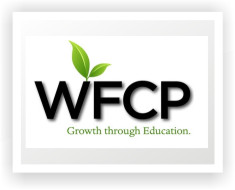 The WFCP Studio Designer Coaching Program for Minutes Matter Studio is offered exclusively through the WFCP (Window Fashions Certification Program™) and Minutes Matter.
The WFCP Studio Designer Coaching Program for Minutes Matter Studio is offered exclusively through the WFCP (Window Fashions Certification Program™) and Minutes Matter.
Here are my top 16 business apps for the iPad. I have hyperlinked each app to the iTunes App Store. Make sure you keep all of your apps up-to-date. It’s amazing how many enhancements the developers add at no cost. If you can’t find an app, wait a month or two and search again. New iPad apps are developed and launched everyday. Why use an app instead of visiting a website? iPad apps are specifically designed and formatted to fit the screen size of the iPad and the features and functions are tappable. Is that a word? It is now!
Special Note: There are several apps that not native iPad apps. The iPad version may still be in development. However, you can still use an app designed for the iPhone by simply clicking on the x2 button in the bottom right corner to enlarge the screen when you open the app. Using the x2 button can make the text appear blurry.
My favorite business apps:
- iBooks (Free) This is a must have app. You can read books or pdfs with this app. TIP: Save pdf files to iBooks by dragging them into your iTunes account under Books.
- Evernote (Free) This is a great app to store all types of miscellaneous information i.e. Images, articles, screenshots from websites. Register for the desktop version and it syncs your files with the iPad app.
- Photogene,($2.99) Photopal, ($2.99) ColorSplash ($1.99) These are all great photo editing apps. I have all three and use Photogene and Photopal for general photo editing. ColorSplash is a unique photo enhancer that allows you to highlight color on selected objects in a photo.
- SaiSuke ($9.99) Synchronize your Google Calendar with this app. The format is very eye pleasing and super easy to use.
- Bank of America (Free) If you’re a BOA customer you’ll love this app, if not search the iTunes App Store for your bank’s app. You’ll love having quick access to your banking information in iPad format.
- Xfinity (Free) We are a Comcast Business customer, they provide our high-speed internet and phone service. I love the fact that I can check voice mails from my iPad. I know you may or may not be a Comcast customer; search the iTunes App Store for your phone and internet provider.
- Xmarks* (Free) This app enables you to access your FireFox Bookmark Toolbar from your iPad. If I want to visit one of my saved Bookmarks that I saved on my desktop, I open the Xmarks app and voila there are all the Bookmarks I have saved on my desktop and laptop computers. I have saved over 60 websites on my Bookmark Toolbar. (Love this app)
- LastPass* (Free) This app is a great tool to store login info and passwords. You must subscribe to Premium account. $12 per year for LastPass Premium and $20 per year for both Xmarks & LastPass Premium. Worth every penny!
- Linkedin (Free) Connect with other business owners. Every listing you and your business have on the web gets you ranked higher in search engines.
- Friendly Plus (2.99 cents) Great and easy to use app for all of us that use Facebook.
- Dropbox (Free) This app allows you to access all your synced Dropbox files on your iPad. (LOVE this app)
- QuickOffice Connect Mobile Suite ($7.99) This app allows you to open your Microsoft Office documents. I access all of my Microsoft Office Documents from my Dropbox folders. My favorite part is that it allows me to view my PowerPoint presentations.
- RDP iTap Mobile ($11.99) This is a Remote Desktop App which enables all Studio Online subscribers to use all of the features and functions in Studio.
- Hunter Douglas (Free) This app allows you to take a photo of your client’s room and then you can select a Hunter Douglas shade and adjust it to fit inside their window.
- Square (Free) If you would like to take credit cards but don’t want to incur the monthly fees this app could be just the ticket. Card reader is free with a flat fee of 2.75% for swiped transactions. There is an app for both the iPhone & iPad.
- Gotomeeting (Free) You must have this app if you join webinars. Very easy to join meetings on the go or in your office when you want to take advantage of your extra screen.
*Look for an upcoming post with more detailed information on why and how you want to use Xmarks and LastPass in your business.
This is part 2 of our series of articles on iPads.
An iPad is like having three devices in one; it’s an iPod, an electronic book reading device and a computer all in one very sleek package.