I read a great book in June that said that your revenue and profits are a lagging indicator of the quality and quantity of your relationships. Boom! That one statement was worth reading the entire book.
How well are you doing on a scale of 1 – 10 for relationship building? Be honest with yourself. Your numbers are the symptom of the problem.
Every relationship is important, yet some are more important than others. Your relationship with your current and past clients is the fastest way you can get more business. What are you doing to nurture those relationships? Are you keeping in touch frequently and more than just for job reasons?
What about past clients? Do you have a nurturing program to keep them informed? Do you have a monthly newsletter that you send either physically or digitally?
What about your referral partners? Are you constantly seeking to build relationships with the top advisors who serve prospects you prefer to work with?
Here are seven tips to transform your results:
- Start a 12-touch program prospects, clients and referral partners. Plan this in advance and have an intern, virtual assistant or junior designer manage the process.
- Invest in lots of cards – thank you, sympathy, congratulations, birthday, anniversary, new house, etc. Have note cards printed with your branding and carry them in your car with stamps and a pen. Literally write a thank you note after you meet someone new. Add their name to your database immediately (delegate), and follow up frequently with offers of connections for them.
- Ask your current clients about other projects they’ve considered and make an offer for a new service. (50% is the typical close rate)
- Contact your past clients to “check in” and see how they are doing. Let them know you’re doing a short survey to improve your services, and would like their feedback. Ask for a testimonial if you haven’t gotten one from them in the past, and of course, ask for referrals if they are happy and not interested in a new project. It’s a perfect time to remind them that they can get projects done by the holidays if you start now. Give them an incentive to do so. (33% is typical close rate)
- Have a “Client Appreciation” party and have them invite a friend they think might be interested in your services. Create a memorable event, and even invite a local celebrity. It can be less expensive than you think.
- Make a list of the most connected and influential advisors in your city, and reach out to them to meet. Ask them if you could get their advice about how they grew their businesses so successfully. Keep the interview short. Find out what their biggest challenge is in their business and ask how you would know someone who would be an ideal client for them. Always send a thank you note. Maintain your contacts frequently.
- High visibility creates implied credibility. Get published frequently in magazines and newspapers, get interviewed on TV or radio, send out press releases online and offline, get involved in one major charity that you are interested in, and speak locally and nationally. You can even write an eBook that you can publish on Amazon.
What’s your favorite way to build your business?
Gail Doby, ASID is an author, speaker, writer, interior designer, and Chief Vision Officer of Design Success University, your shortcut to a more profitable and passion-filled design business. Click here for your complimentary copy of the Interior Design Fee and Salary Survey eBook. ($79 Value) You’ll also receive our complimentary weekly newsletter, New IDEAS.
All of us at Minutes Matter use the WiseStamp App for our email signatures. WiseStamp is a downloadable add-on for Firefox, Chrome and Safari and can be used with Gmail, Yahoo, AOL or Hotmail. I decided I wanted to make my life even easier and upgraded to the Pro version of WiseStamp. For years I used the free version, but lately I began to visualize more possibilities if I were to upgrade. When you upgrade you can create unlimited signatures, assign email accounts to a specific signatures, remove the WiseStamp promo link and more. When I send an email, I feel compelled to include a signature that is appropriate to the recipient(s), therefore, I would spend time editing signatures. Think about the emails you receive with and without out customized signatures. How do they make you feel? Are more emotions triggered with a carefully crafted signature?
You can add other social links like Facebook, LinkedIn, Google Calendar, Pinterest, favorite quotes, blogs and so much more. With the Pro version you can even add a custom banner with your company logo. Below are a couple examples of my signatures.
Minutes Matter signature ~ I include all my social links that pertain to Minutes Matter or Debbie Green. Anytime I send an email on behalf of debbie@minutesmatter.com my Minutes Matter signature automatically displays.
Also, note the three circles in the screenshot below; the circles highlight ways you can access WiseStamp. Simply click on the WiseStamp icon and click Edit Wisestamp.
Time Saver: WiseStamp allows you to save and backup all signatures to the WiseStamp server. Which, in turn allows you to download the signatures to all of your computers. Setup signatures once and you’re done! When you make any changes to your signatures make sure you go into the WiseStamp Settings and Save & Backup.
Last week I attended a B2B marketing conference in Boston hosted by MarketingProfs. The event was fabulous and very thought provoking! The speakers were incredible. Nancy Duarte, one of the keynote speakers, she spoke on the how to present powerful and persuasive presentations. Nancy’s voice was calm but extremely engaging. Her presentation left everyone wanting more. Watch the video below to get a feel of what I experienced. Tweets were flying right and left giving her high marks and sharing mini highlights of her session. You can check out all of the Tweets for Nancy’s keynote speech by performing a search in Twitter on #mpb2b @nancyduarte. Wow, who wouldn’t want these type of comments during and after a presentation?
After her presentation, most of us in the audience began to ponder how we could improve and apply what we had learned to our own presentations. She released a book last fall which complemented her presentation. Check out her book and reviews on Amazon. Of course, I had to purchase her new book, Resonate, and get a signed copy.
Here are my five top takeaways from Nancy’s presentation:
- Remind your audience how things are now
- Enlighten your audience how things can be
- Tell your audience stories
- Make your audience laugh
- Show your audience the new bliss
Nancy’s book explains step-by-step how to develop these type of memorable presentations. The book is also chock-full of beautiful illustrations. Creating powerful and engaging presentations is great skill set to add to your designer’s toolkit.
 Minutes Matter exhibits at the April 26-28, 2011 Vision International Window Covering Expo. {Window Fashion Vision}
Minutes Matter exhibits at the April 26-28, 2011 Vision International Window Covering Expo. {Window Fashion Vision}
 In July’s Window Fashions, Merlyn Corcoran shares with Window Fashions readers the five key questions to ask to pre-qualify clients from the initial contact. Here are five great pre-qualifying design questions to follow up with. {Window Fashion Vision: By Merlyn Corcoran, Minutes Matter Coach}
In July’s Window Fashions, Merlyn Corcoran shares with Window Fashions readers the five key questions to ask to pre-qualify clients from the initial contact. Here are five great pre-qualifying design questions to follow up with. {Window Fashion Vision: By Merlyn Corcoran, Minutes Matter Coach}
Recently I discussed how to setup and use Xmarks, in this article I’ll discuss how LastPass can save all of your secure data, passwords and even fill out forms for you. It seems the more you’re on the internet the more passwords you end up creating. Keeping up with passwords can be a daunting task.
You can sign up for a free account or their premium account which gives you access to a few more features. Premium accounts can sync bookmarks with their phone. The Premium account bundle with LastPass & Xmarks is $20 per year. I think it is worth every penny. Browse their website and watch the videos below and I think you’ll be convinced LastPass is the perfect solution for your password dilemma.
Lastpass Features:
- One Master Password |View Video|
- One Click Login
- Synchronize Across Multiple Browsers
- Automatic Form Filling |View Video|
- Secure Your Data
- Store Secure Notes |View Video|
- Form Filling: You’ll want to create at least two form fill profiles, one for personal and one for business. When I want to purchase an item for my business from the internet I select my business profile and LastPass fills out the entire form including my business credit card information if applicable. When LastPass detects a fillable form a pop-up appears asking if you would like to auto-fill the form. Great time saver!
- Secure Notes: I really love this feature. You can add multiple types of secure notes i.e. Credit Cards, Bank Accounts, Email Accounts, etc. (see screenshot below) Very easy to look up any secure information from your phone.
- Access from your Phone: Access your secure information from your phone when you subscribe to the premium version. NOTE: You always enter the main password to access LastPass on your phone.
 This WOW Award was presented to the window coverings firm whose utilization or production of original product and/or service has made a significant impact on the overall window coverings industry. {Window Fashion Vision: Grace McNamara, Grace McNamara Inc.; Debbie Green, Minutes Matter; and Joe Jankoski, Hunter Douglas.}
This WOW Award was presented to the window coverings firm whose utilization or production of original product and/or service has made a significant impact on the overall window coverings industry. {Window Fashion Vision: Grace McNamara, Grace McNamara Inc.; Debbie Green, Minutes Matter; and Joe Jankoski, Hunter Douglas.}
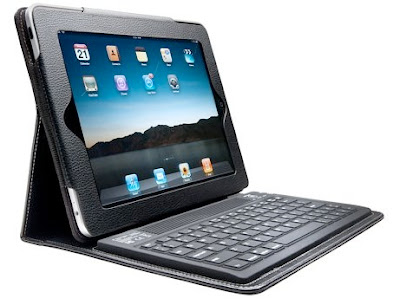
Recently, I was in Boston at a MarketingProfs event B2B Forum. There were lots of amazing tech savvy business owners there. During the sessions many were tweeting highlights of the sessions via their laptop or iPad. I found one person using the Kenningston iPad case with a keyboard. Wow, I loved it. It is so compact and easy to use if you want to take notes. And you can’t beat an iPad for a lightweight note taking device. I have a thin cover for my iPad which I use most of the time. I would use this case with the keyboard when I am going to a seminar, convention or any meeting I will be taking notes. Very handy.
In my recent iPad posts I’ve mentioned Xmarks and promised to elaborate on exactly what Xmarks can do for your company. Xmarks is a synchronization tool that allows you to sync bookmarks across all of your browsers and devices. This is one of my most favorite time saving tools I use in my business. I can logon to any of my devices and be able to access the same exact bookmarks. When Owen, my son, showed me Xmarks several years ago I downloaded it immediately and went right to work getting my Firefox browser organized. I guarantee you’ll love it.
You can sign up for a free account or their premium account which gives you access to a few more features. Premium accounts can sync bookmarks with their phone. The Premium account bundle with Last Pass (a secure online password keeper) is $20 per year. I think it is worth every penny. (Last Pass will be explained in a future article.)
Why install Xmarks?
- Have you ever forgotten a vendor’s web address?
- Have you spend too much time looking through your never ending list of bookmarked websites?
- Would you like to have your favorite and frequently visited websites one click away?
- Would you like to have all of your favorite bookmark icons instantly setup when you purchase a new computer? Who doesn’t want that!
- It’s easier to recognize an icon (picture) instead of reading text. Website name is displayed when you mouse over an icon.
What type of websites should you save?
- All fabric vendors
- All paint vendors
- All furniture vendors
- All accessory vendors
- All hardware vendors
- All social media websites
- All business vendors i.e. Comcast, At&T, Verizon, State Government
- All miscellaneous websites i.e. Shutterfly, YouTube
- All personal websites i.e. Church, Directv, weather, sports
Ready to get started?
- First, visit Xmarks.com and register for an account. You can sign up for the free account or they offer a premium account. I signed up for the premium account since I use Last Pass as my secure online password keeper. TIP: As you signup for the account, don’t check any of the browser/search help boxes. They can slow down your internet browsing.
- Next, install the Xmarks add-on for each of your browsers. Once Xmarks is installed on your browser, sign into your Xmarks account.
- Make sure to enable the Bookmark Toolbar in Firefox; right click next to a tab and place a checkmark next to Bookmarks Toolbar. (see dia. 1) In IE you want to place a checkmark next to the Favorites Bar. I recommend unchecking all other toolbars except for Navigation in Firefox and Menu Bar in IE.
- Right click on the toolbar to delete all default Bookmarks that Firefox or IE installed. Make sure you have a totally clean toolbar before you begin to add your favorite bookmarks.The Bookmark Toolbar is located right under your main Navigation Toolbar or Menu Bar. (Tip: In Internet Explorer these toolbars are called Menu Bar and Favorites Bar.)
- Let the fun begin! Visit EVERY website you use on a regular basis and drag the icon to the Bookmark Toolbar. That’s right, just grab the icon and drag it down to the Toolbar.(TIP This icon is located next to place where you enter a website) (see dia. 2)
- Right click on every icon that has an image > click Properties > delete Name > (DO NOT delete the location) > click Save. The text take up valuable space on the Toolbar.
- In Firefox, you can group all similar types of websites together on your Toolbar. Right click beside each desired grouping and select New Separator. You can easily move icons by dragging them to another location on the Toolbar.
- Create separate profiles one for work, another for home and a mini profile for your phone. (I created two profiles, one for work/home and a mini profile for my phone.) Profiles can be renamed. IMPORTANT: First, create a home/work toolbar with all favorites and then you can uncheck the unnecessary bookmarks for the mini phone profile. NOTE: Phone sync is a premium feature. Profiles can be managed on the Xmarks website.
- I found a great video on YouTube EXCEPT he does enable the Bookmark Toolbar. He demonstrates the old fashion way of keeping bookmarks. What’s the matter with him? Dia. 1 & dia. 2 illustrates an example of the Bookmark Toolbar. The toolbar is the secret to less clicking.
dia. 1 (Firefox – uncheck all unnecessary toolbars; I also uncheck Tabs on Top)
I have found that Xmarks works well in both Firefox and IE. Firefox crams the icons a little closer together, so Firefox still wins out as my default browser. However, the Safari toolbar does not display the icon images. Therefore, on my Mac computer I do not use Safari.
Date: Class Begins August 16, 2011 Cost: $597“Would you like to move your presentations from standard to stunning?”
In only six-weeks time, we will show you how to move your company’s services out of the ordinary and into the extraordinary! In fact, your clients will love their renderings so much they’ll be compelled to share their excitement with their friends. This is the secret to getting great referrals! (more…)