Update for Studio 3.0 is Ready to Install
We wanted our Studio users to be the first to know that we have just released an important update for all Studio 3.0 users. EVERYONE needs to install this new update as soon as possible; the update addresses a couple of issues (you know those cute little bugs that can make software do funny things.) We are happy to report that all of those little bugs have been contained and Studio is running better than ever! See the list below:
- You can now click on an .mms file and Studio will open
- You can import image formats other than jpg i.e., bmp, gif, png, etc.
- Straight lines are now rendering correctly
-
Layers box has been fixed to display the correct layer information
-
Page margins are now adjustable via the page setup dialog
-
Page scale is now copied when a page is duplicated
Didn’t receive a notification that a Studio update was available? When you open Studio you should see a pop-up alerting you that there is an update available. If you didn’t receive this notification, click on the link below to install the update.
Mac users with Parallels or VMFusion: If you didn’t receive an update notification or only use the internet on the Mac side of your computer, you can use the alternate download link above to download a setup file to your Mac side. Once the setup file has downloaded then copy the setup file to your Windows side and double click on the blue Setup icon to begin the installation on the Windows side.
Confirm that you have the new build date of 07/04/2010. To confirm build date > Open Studio > click on Options (upper right corner next to the ?) > click About MMStudio > (Build 7/4/2010) is displayed at the top. Any modules you have purchased will be displayed below the build date.
If for some reason your build date is NOT 7/4/2010, you will need to uninstall your current version of Studio and then click on the download link in this email (above) to install the new version. To uninstall Studio > click Start > Control Panel > Add or Remove Programs > scroll down to locate Minutes Matter Studio > highlight and click Remove.


Download is asking for a user name and password. Where would I find my user name and password?
Hi Alycia,
Not sure what happen, but the link it working correctly now. Try it again.
Thank you, Debbie 🙂