My Social Book~Print Your Facebook Memories
I found a super creative way to capture memories from Facebook, provided you posted about family or business events, and those special times in your life! I was amazed at how fast and easy it was to generate this beautiful book full of photos, posts and comments. We’ve highlighted the basic steps so you can make your own Social Book!
 Just click Create a Social Book and you’re on your way!
Just click Create a Social Book and you’re on your way!
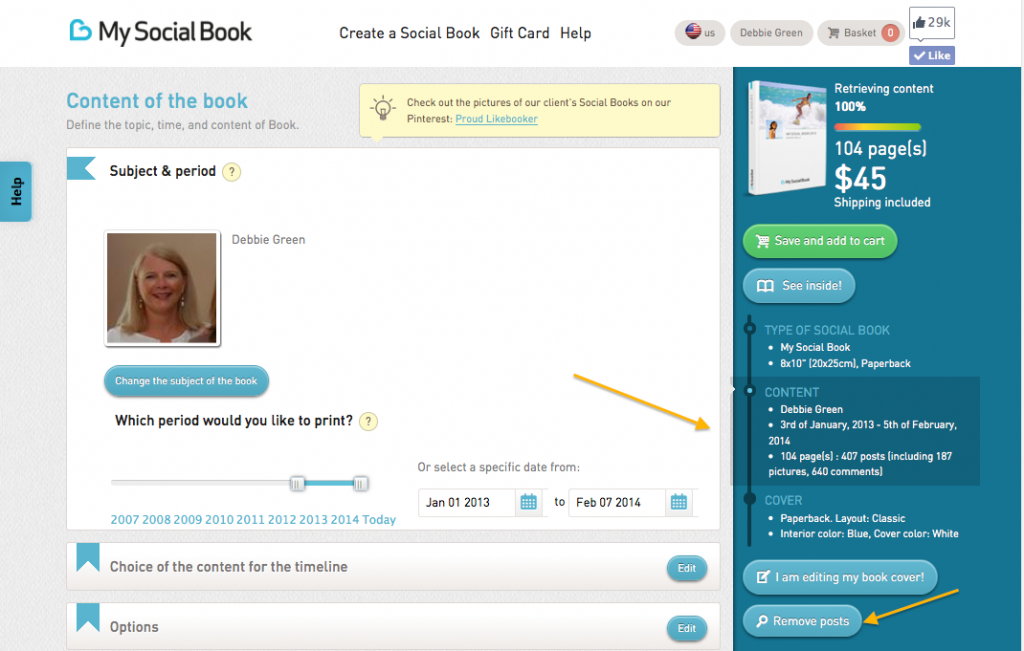 You can select the time frame you’d like to print as well as specify the posts and photos you’d like to see! You can also click Remove posts to omit whichever posts and photos you’d rather not have in your book.
You can select the time frame you’d like to print as well as specify the posts and photos you’d like to see! You can also click Remove posts to omit whichever posts and photos you’d rather not have in your book.
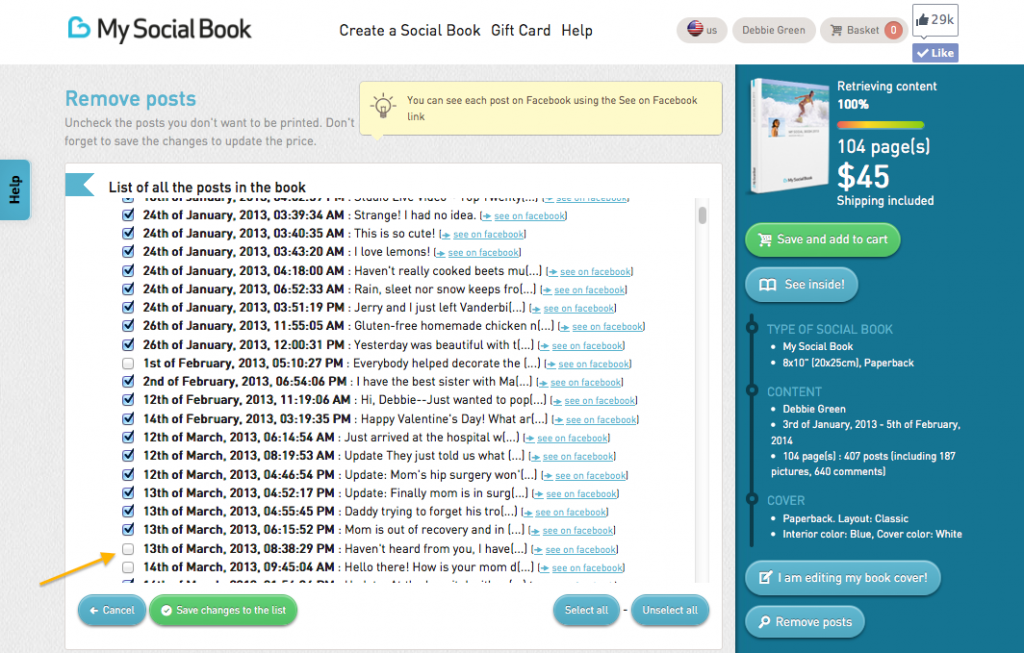 Just uncheck the posts you wish to leave out and they won’t be printed.
Just uncheck the posts you wish to leave out and they won’t be printed.
 All the photos you’ve uploaded during your specified time period will automatically appear, but if you’d like to include any albums you’ve created, such as a special vacation or anniversary party or business event, you need to click the Add photo albums button to add.
All the photos you’ve uploaded during your specified time period will automatically appear, but if you’d like to include any albums you’ve created, such as a special vacation or anniversary party or business event, you need to click the Add photo albums button to add.
 Select your favorite album and click Choose. You’re nearly done!
Select your favorite album and click Choose. You’re nearly done!
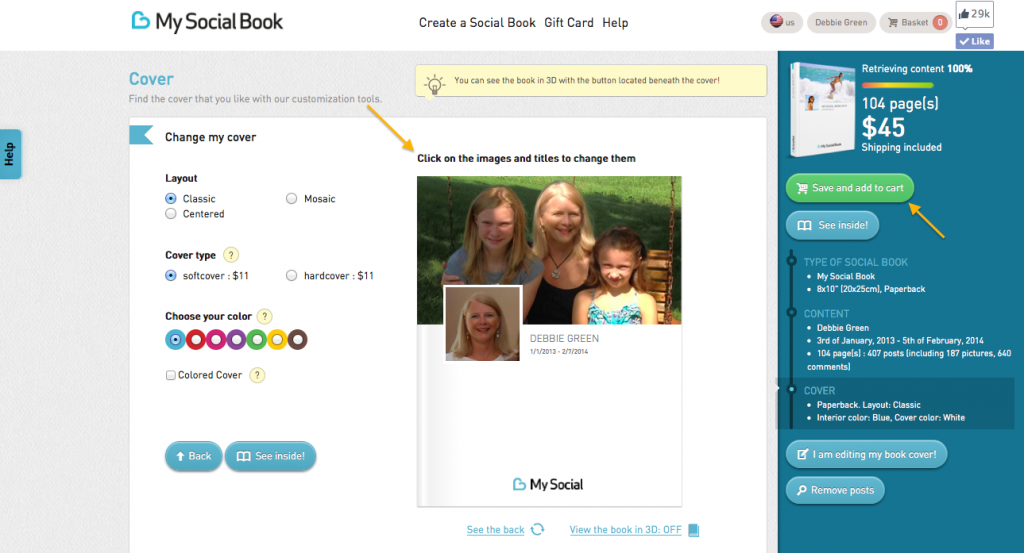 Choose how you’d like your book cover to appear, then click Save and add to cart.
Choose how you’d like your book cover to appear, then click Save and add to cart.
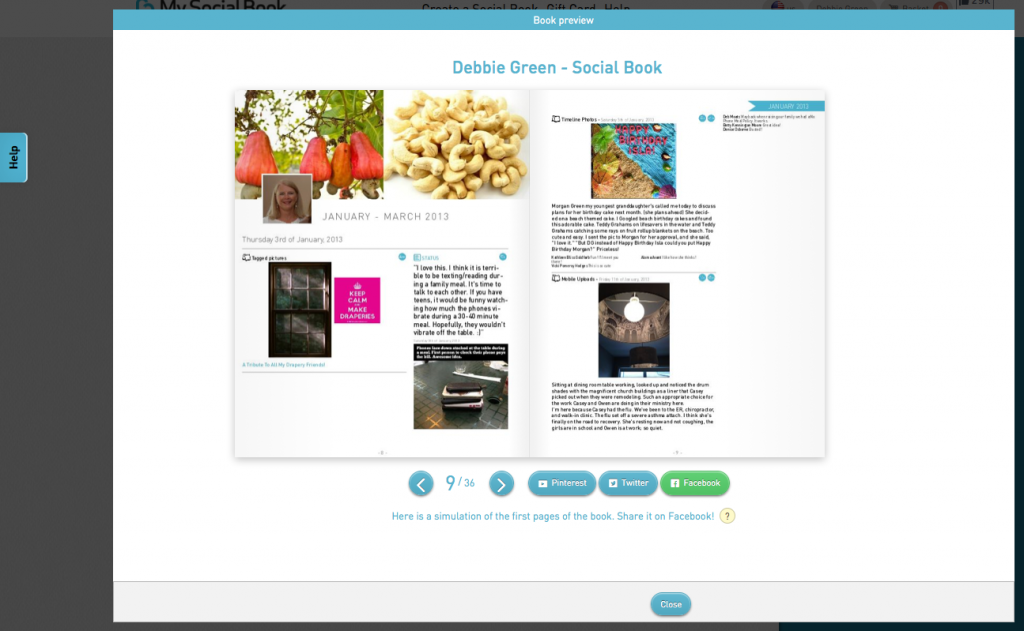 Then click See inside! to preview your masterpiece. Voila! You’ve made a charming and lasting heirloom to enjoy for years to come!!
Then click See inside! to preview your masterpiece. Voila! You’ve made a charming and lasting heirloom to enjoy for years to come!!