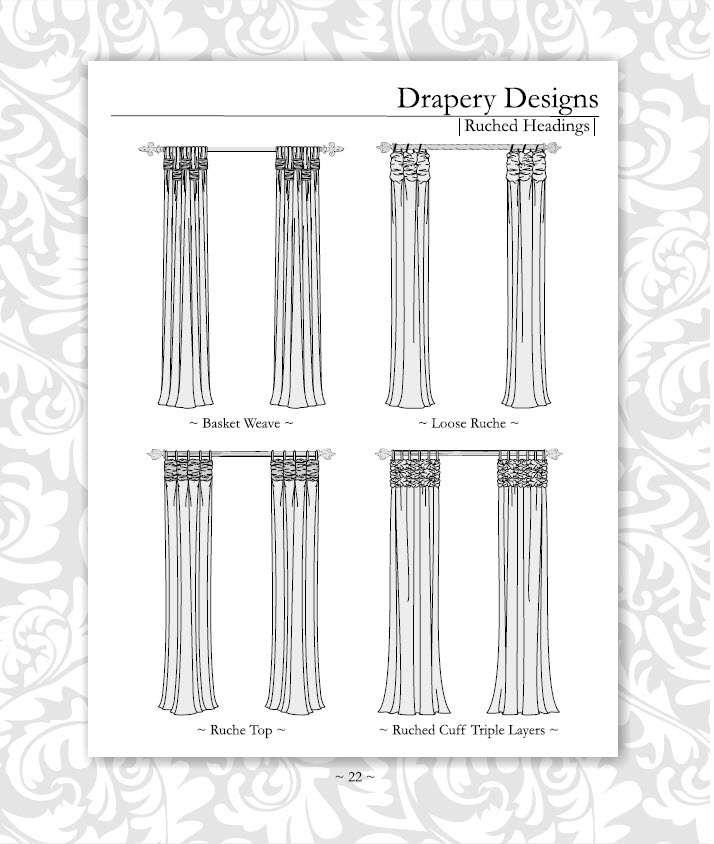Interior Design Software For Desktop
Desktop Key Benefits;
- Internet Not Required – Our interior design software desktop version installs on your laptop making it easy to take it with you wherever you go, regardless of internet speed or connection availability.
- One Time Fee – Once you purchase the desktop software it’s yours forever and ever; no monthly subscriptions. We even offer a payment plan so you can spread the cost over three easy payments.
Pick Your Favorite Interior Design Software Combination
You know when get ice cream, there are tons of flavors. That’s because each person wants a little something different. Well, Studio is the same way. Our desktop version allows you to choose the different design modules to suit your budget and designing needs.
First, you’ll start with the cone, that’s Studio! A great interior design software program that’s been created specifically for the Interior Design Industry. Studio contains the foundational images you’ll need to create stunning window treatment illustrations.
Next, you’ll add flavors which is what makes the cone taste so yummy! In the interior design software world, those flavors are called modules. Each module contains hundreds of new images which are added to Studio’s image library. The various modules include space planning images, living room furniture, and illustrations from the fabulous book, The Design Directory of Window Treatments.
Now that you understand the concept of adding flavors to create your own custom treat, let’s show you all your choices. . .
Studio’s Style Guide
The Style Guide contains printable designs included in the Studio program.
Click on image to Download the Style Guide in PDF format
Bundled Savings
The Design Solution
This interior design software package gives you everything you need to take you through the interior design process. As a bonus, we’ve included hundreds of dollars worth of courses to help you get off on the right start. Save big while purchasing products that will grow your business, your confidence, and your profits!
Includes: Studio 3.0, Space Planning Module, Living Room Furniture Module, Design Directory of Bedding Module, Design Directory of Windows Modules (Col 1, 2, 3 & 4), Wall Templates Module, Design in 5 Course, Photoshop Elements Course, Plan Your Space Course, Working w/Fabrics, The Design Directory of Window Treatments book and The Design Directory of Bedding.
Studio: Mix and Match
If The Design Solution is a little more than what you’re needing, select from the below items to suit your needs. Simply add any of the below modules when you purchase Studio 3.0.
 Studio 3.0
Studio 3.0
Studio 3.0 includes common window treatment images, standard wall templates, and the color palette. This is the basic building block for your interior design software. Design on a photo, apply fabrics, and create workroom and install spec sheets.
Includes: Common Window Treatment Images (i.e. M’Fay and Pate Meadows), and Standard Wall Templates (8′, 9′, and 10′), Two Activation Codes (per company), Studio’s Style Guide in PDF format, and Forum Access.
 |Module| Living Room Furniture
|Module| Living Room Furniture
The Living Room Module includes over 700 furniture images. The categories include sofas, chairs, coffee tables, media storage, accessories, lighting, and many more! Apply color or fabric to the furniture pieces to complete the room illustration.
Includes: Over 700 Furniture Images in Studio’s Library Index. (Studio 3.0 is a prerequisite.)
 |Module| Space Planning
|Module| Space Planning
Move furniture with a click of a button! Simply drag-and-drop images to see where to place furniture in a room. These images will help your client visualize their room setting. All images are birds-eye-view, drawn in 1/4″ scale, and are pre-filled with a neutral color palette to make illustrating faster!
Includes: Birds-Eye-View Space Planning Images in Studio’s Library Index. (Studio 3.0 is a prerequisite.)
 |Module| The Design Directory of Bedding
|Module| The Design Directory of Bedding
The Design Directory of Bedding Module includes over 1000 images taken from Jackie Von Tobel’s book, The Design Directory of Bedding. These beautiful bed illustrations include coverlets, duvets, bedspreads, dust skirts, canopies, teasters, coronas and hundreds of pillows!
Includes: Over 1,000 Bedding Images in Studio’s Library Index. (Studio 3.0 is a prerequisite.)
 |Module| The Design Directory of Windows
|Module| The Design Directory of Windows
(Col 1, 2, 3 & 4)
These four modules provide you with a stunning selection of window treatment illustrations taken from Jackie’s book, The Design Directory of Window Treatments. Not only can you sell every design illustrated by Jackie, but you can mix and match these illustrations to create an endless assortment of unique treatments. Even save your signature designs inside Studio’s custom index tab.
Includes: Each of the Four Modules Contains Over 250 Window Treatment Images in Studio’s Library Index. (Studio 3.0 is a prerequisite.)
 |Module| Storyboard
|Module| Storyboard
The Storyboard Module includes 43 storyboards as well as over 80 individual components. You can begin with one of the pre-designed templates and it can be totally customized for your and your clients. Add you logo and company information and save your personalized storyboards to your Custom index in Studio.
Includes: 43 Customizable storyboard templates located inside the Marketing Tab Index (Studio 3.0 is a prerequisite.)
 |Module| Wall Templates
|Module| Wall Templates
Now you can have even more wall templates. Perspective Wall Templates, Two-Story Windows, Bay Windows, and more are included to increase your design possibilities. Create gorgeous, full room illustrations with the Wall Template Module.
Includes: Approximately 30 Additional Wall Templates in Studio’s Desktop Library Index. (Studio 3.0 is a prerequisite.)