Join Webinars from your iPad
I had to share some exciting news from Citrix with all of you that have an iPad or that are thinking about getting an iPad. I attended a webinar yesterday via my iPad ~ WOW! All I did was click on the webinar link in my email and I instantly began to connect. I wasn’t even prompted to enter my name and email, my iPad did that automatically. The audio and video worked perfectly with no lag time. Love the ability to zoom by tapping and pinching. I connected to the webinar via our office WiFi; using a 3G connection will use too much of your 3G plan. Just one more reason to think about getting an iPad.
Citrix (GoToMeeting) announced this week that you can now join webinars on your iPad. Download the free app from the Apple App Store and join meetings on your iPad in seconds. This exciting addition to GoToMeeting, built specifically for the iPad, makes online meetings more accessible than ever. Use your iPad to attend online meetings on the go – at a café, in a hotel, wherever you happen to be.
Using GoToMeeting on an iPad, you can:
- Attend online meetings wherever you are – at no charge.
- Join meetings in seconds by tapping a link in an email or enter the meeting ID in GTM App
- View presentations, mockups and reports – whatever the presenter shares on-screen.
- Connect to audio through your iPad or over the phone.
- Pinch to zoom meeting content.
- Switch between portrait and landscape.
- Increase the viewer size with a double tap of the finger.
Using GoToMeeting on an iPad, you can’t:
- Ask questions (Citrix is working on adding this functionality)
- Raise your hand
NOTE: To enjoy webinars without internet interruption, I recommend you join a webinar only when using a WiFi connection.
I recently purchased an stand for my iPad. A stand is a perfect solution when I need hands-free viewing for webinars or when I’m cooking. Did I mention I love allrecipes.com?