Studio FAQ
Studio
Is Studio a 3D program software?
No, Studio is a 2D software. There are pro's and con's with both formats. A 2D software is easier to manipulate and has lots more detail.Can I import a CAD drawing into Stuido?
No, CAD files cannot be imported into Studio, however you can convert the CAD file to a jpeg and then import the jpeg into Studio.
Studio (Error Msg)
I received an error message Studio is not responding it will close now! What did I do?
First, do not to try to drag images back to the Studio index. Second, sometimes when you click one thing then quickly decide you didn't mean to do that and try to remedy the mistake by clicking something else too quickly, that could cause Studio to freeze. To close Studio, click CTL, ALT + DEL keys and select close Studio.I purchased a new computer and want to install Studio, I am receiving an error message
The office needs to clear your activations. Email techsupport@minutesmatter.com and we'll be glad to help you.I purchased Studio but when I try to open Studio, I am receiving an error message
It is probably your anti-virus blocking our outbound signal to our activation database, which confirms you have a valid license for Studio. You will need to allow domain access for our following domains: www.minutesmattersolutions.com, www.minutesmatterstudio.com, www.minutesmatter.com
Studio (Mac)
Can I install Studio on my Mac?
Studio is a PC based software. Mac users have two options to use Studio. Studio Online our monthly subscription, is compatible with any device. Parallels is the second option for Mac users. Paralells allows a Mac computer to install Windows software.
Studio (New Purchase)
Are future Studio releases/updates included with my purchase?
There are two types of releases/updates; a version release (new software features & functions) and a module release (additional images.) There is a charge for major version updates, small version updates will be released at no charge. Module(s) releases always incur a charge.When I purchase Studio are all the modules included?
No, all modules have an additional cost. If you purchase "The Design Solution" that includes all CURRENT modules.Once I purchase will I be able to have access to the files/renderings I created during my trial?
Yes, once you purchase Studio all of your files can be opened inside Studio.
Studio (Parallels)
Studio was working but now I can't get it to open.
Sometimes when Microsoft updates the Windows Operating System inside Parallels, you might need to: Go to Preferences > (lower right corner looks like a gear) > click Options > click Sharing > uncheck the box Share Mac user folders with Windows.
Studio (Problem)
When I print my rendering it is squished looking, what is wrong?
It could be one of two issues. First, click the raspberry logo, click Pape Setup, confirm that Landscape is selected, then PRESS OK, and try to print again. If that doesn't correct the issue, make sure your entire image is within the white workspace. You can zoom out to make sure you are able to see a small amount of white workspace.Studio froze and I had to shut down the program.
First, if you haven't closed Studio, press CTRL + ALT + DEL at the same time to force Studio to close. Have you selected an image and then quickly decided that you didn't want that image and tried to drag it back to the index? Or, maybe you changed your mind when you're using a feature/function and quickly decided to do something else. We find when people click too fast or try to retreat from something they didn't want to do, Studio crashes.Studio closed and I forgot to save.
Go to your Documents folder > My Studio Designs > Auto Backup > look for the name of your file or today's date and time.
Studio (Trial)
Why can't I drag over all the images during my 30-day trial?
Only Space Planning and the Living Room Module are available during the trial.Can I use all the features & functions in Studio during my trial?
Yes, during your trial you will have access to all the features and functions as well as full print capabilities.
I just wanted to thank you for having the best customer service ever!
- Stephanie Van Vranken, Material Matters
I really like Minutes Matter because of the ease of the learning curve and the Awesome friendly and helpful customer service. I have always gotten immediate feedback on questions, and very helpful ideas from the lounge. I like the continual updates and the simple fact that you and Jerry, and I am sure the rest of the staff at the company care so much about your users, is so valuable and shows the integrity and passion you share for the product.
- Jeanine Bennett-Swan, CornerStone Interiors
I want to thank you for all that you have done. It has been a wonderful investment. Keep up the good work!
- Deborah Rosetti, Inner Changes
Jerry, thank you for your assistance yesterday. I completed the presentation and will definitely sell the job. It wouldn’t have been such a smooth sale without the drawing from Minutes Matter. Again, thanks for your assistance.
- Juanita, Budget Blinds
I love the Apple genius bar and Apple's One-to-One program, but no one is as fast and supportive as you and the Minutes Matter team. Thanks again for being so helpful! Your support team, webinars, and the whole experience with Minutes Matter is A-1! I'm very happy with the software, and it really did pay for itself right away. It's a great tool, and whenever I need help, I'm amazed at how quickly MM responds.
- Janet Nichols, Haven Interiors
You all do a wonderful job conveying excellent service. What I like most is that your business relationship doesn't end when you sell a product, it is just the beginning of the relationship. That is the way I want to run my business. A dear friend once told me, a compliment is only a reflection of what you give out.
- Katy Hahn, Beautiful Interiors for Less
What’s Happening ?
MinutesMatter Copyright 1999 - 2020