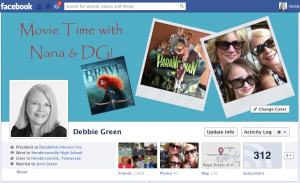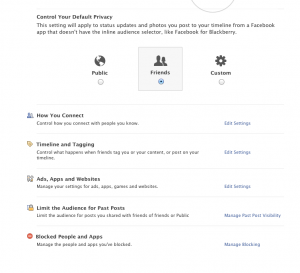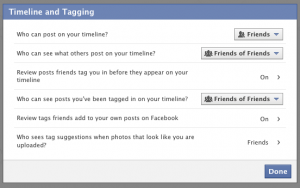Control tagging on Facebook
Do you have lots of friends on Facebook? Do you visit Facebook everyday? If you have a lot of friends and don’t visit Facebook everyday, some of your friends might tag you in a photo and you might not want that photo visible on your profile. There’s an easy way to prevent being tagged without you approving it. Here’s how:
First, go to your Wall/Timeline Page > click the small down arrow (upper right corner) > click Privacy Settings.
Next, click Timeline and Tagging > Edit Settings.
You’re almost done. Click “Review posts friends tag you in before they appear on your timeline” click the arrow next to Off > select Enabled > click Back to save your changes. Repeat this for “Review tags friends add to your own posts on Facebook.”
You’re all set! Now anytime a friend tags you in a photo, you’ll have a chance to view/approve before it posts to your timeline.