New HP Printer Installed

I just finished installing a new HP Officejet Pro 8500A printer. It copies, scans and faxes. I also like the duplex printing feature and automatic document feeder, very useful when I want to scan multiple documents. We have Windows 7 installed on all computers which are connected to our Windows 7 Workgroup. Installation & setup was a snap. I selected this printer because it was one of the HP printers that includes the AirPrint & ePrint technology. I can print from my iPhone or iPad; so easy. Love that!!!
If you’re in the market for a new printer and you have a smartphone, iPhone, iPad or another mobile device I recommend purchasing a printer with AirPrint or ePrint capability. You’ll love being able to print an email or document from any of your devices.
During the final phase of the install I was asked if I wanted to use HP’s new Web-Enabled Mobile Printing. I thought what’s this? My eyes perked up and, of course, I responded YES! A page instantly printed with directions and a website to visit. I signed up for a free account, listed my printer and now I can print from anywhere to my new HP printer at my office. Once you sign up you’re assigned a special HP printing email address. An authorized user of your printer, (you choose who can access your printer) simply needs to send an email with the document to your HP printer’s email address. Amazing . . . I added all of my staff’s email addresses so they can print to this new printer as well.
I purchased the printer at Sam’s Wholesale Club since they have the best return policy ever.


Looking for Green Printing?
Green Printer follow the philosophy of Environment Friendly Printing and eco friendly printing with excellent customer services.
Green Printer