Use the Quicklist in ActiveWords Until You Memorize Your List
Using the Quicklist in ActiveWords will come in very handy until you memorize your new words. Click on Menu > Options > Assistants > select how many words you want to display on your Quicklist and color of your list. I decided on 15 words to be displayed on my Quicklist. The above screenshot is of my Desktop displaying the ActiveWords menu bar with the Quicklist displayed.
I added Webster Dictionary as one of my Activewords. My ActiveWord is “dict”. Now anytime I need a definition or thesaurus I simply enter my ActiveWord in my browser and voila I am there. http://www.merriam-webster.com/