15 Reasons Why a Designer Should Purchase an iPad
It seems almost every designer has an iPad, Xoom or Playbook on their wishlist for 2011. If you’re currently schlepping your laptop to client appointments, you should consider purchasing one of these new tablet devices. They’re powerful, compact and lightweight. Those three features alone are compelling enough to convince designers to shell out the cash.
If you’re new to tablet arena, it’s easy to get confused with all the choices. I have an iPad and love it. When I purchased my iPad it was the only choice. The biggest reason I recommend an iPad over the other tablets is the access to iTunes and Apple App Store.
We receive lots of emails and calls into the office asking questions regarding the iPad. Many designers want to know which iPad they should purchase. Due to the nature of our business I purchased the iPad with 3G and the 64GB hard drive. Yes, it was the most expensive iPad. Adding the 3G capability to your iPad gives you the ability to connect to the internet when a Wi-Fi connection is not available. When I’m at client’s home I don’t want to ask my client if I can connect to their Wi-Fi, therefore, I needed the 3G capability. I recommend the 32GB or 64GB hard drive since our business is visually oriented and images from our digital cameras can be quite large. All of my personal and client project photographs are accessible on all my devices through Dropbox* which I discussed in a previous blog “A Smart Way to Backup Your Files.“
*Saving photographs ~ Systematize: When downloading images from your camera, SAVE only the good photographs. You will save hard drive space in Dropbox and on all your devices as well as saving yourself from browsing unnecessarily through bad photos. During the initial downloading of photographs from your camera take the time to delete ALL of the bad, the ugly and duplicate photos.
15 Reasons to purchase an iPad:
- Large viewing screen
- Powerful, compact and lightweight
- Battery life is incredible (10 hours) compared to a laptop
- Instantly on and ready to use; reboot is hardly ever necessary
- Multi-Touch screen is precise and responsive (no mouse or touchpad necessary)
- Large on-screen keyboard makes it easy to type
- An impressive way to present your portfolio (clients can actually browse through your portfolio themselves)
- Ability to access the internet at your client’s home (as low as $15 per month for service)
- Quickly access initial photographs of a client’s project for a quick memory refresher
- Checking emails is much faster than on your desktop or laptop computer
- Viewing your calendar is easy
- Thousands of Apps available (lots of them are free)
- Connects to your iTunes account
- Play music, watch videos and listen to audiobooks
- Read books, pdf documents or manuals while waiting for a doctor appointment or waiting in line to pick up kids
- Bonus: Take actual photos with iPad 2’s built-in camera
- Bonus 2: As you sync to iTunes your entire iPad is being backed up
Watch the short video below to see the amazing iPad in action.
An iPad is like having three devices in one; it’s an iPod, an electronic book reading device and a computer all in one very sleek package.
Next week, I’ll share my favorite business apps for my iPad.